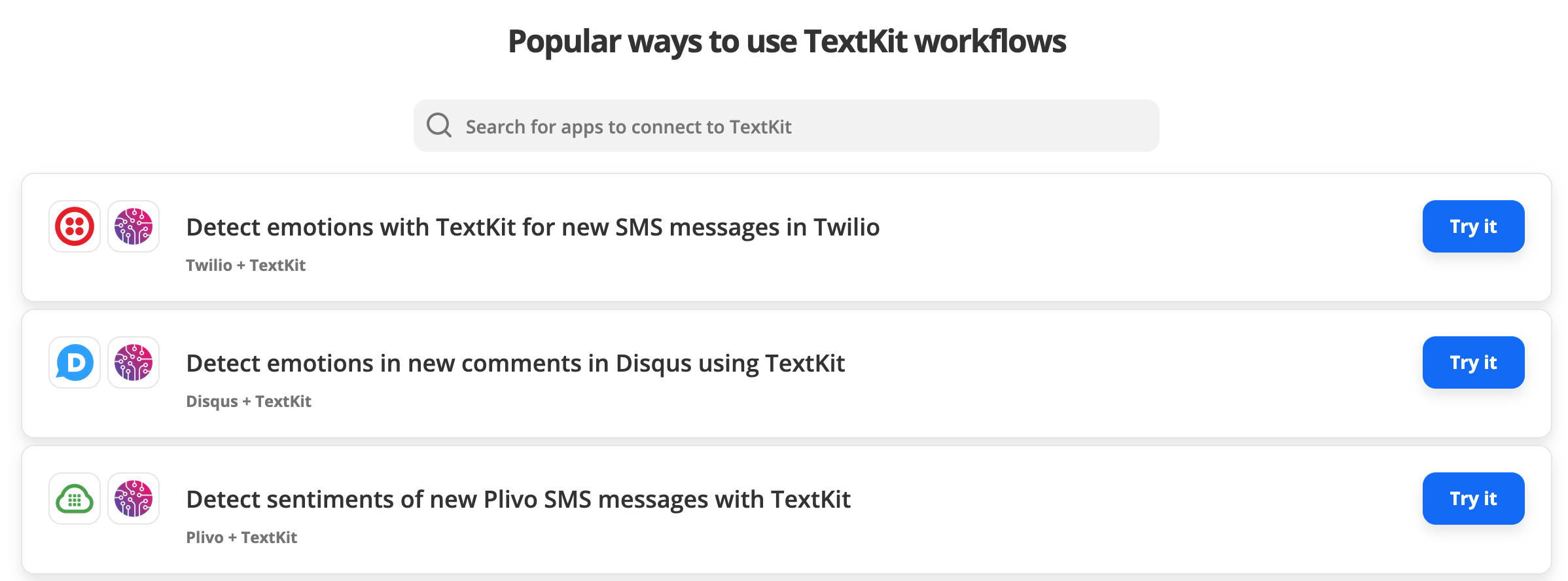We continue to improve TextKit adding state-of-the-art functionalities to it using in real-world use cases!
2Chat
As the makers of TextKit, we at Nagence have launched a new product in the e-commerce industry called 2Chat, which focuses on automating Customer Support for Shopify stores. APIs like Emotion and Sentiment detectors came really in handy here to help us create a product that actually adds value to Shopify merchants.
What's new also is that 2Chat helped us find other pain points in the product we are building which ended up leading to 2 new launches. Read on!
New launches
World cloud generator
Which we are using to create reports of the most commonly mentioned topics that can help users understand in a single look what customers are saying among hundreds of conversations.
Sentence similarity detector
Created specifically to help filter out chats that are referring to the same topic but in a different way. This endpoint also proved to be really useful to compare topic descriptions and find duplicates among them without having to recur to humans reading hundreds of chats manually.